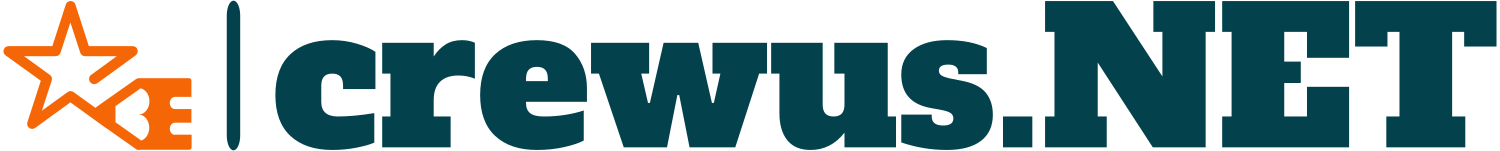JPEG Image: Most Popular Image Format Since The 1980s
JPEG (Joint Photographic Experts Group) is one of the most common image formats used on the web. It is widely used for compressing digital images while maintaining their quality. In this blog post, we will discuss what JPEG is, how it works, and its advantages and disadvantages.

What is JPEG?
JPEG is an image format that uses lossy compression to reduce the file size of images. It was created in the late 1980s by the Joint Photographic Experts Group, hence the name JPEG. Today, it is one of the most widely used image formats on the web, thanks to its ability to compress images without significantly affecting their quality.
JPEG Tool:
How does JPEG work?
JPEG compresses images by removing some of the finer details in the image. It does this by dividing the image into small rectangular sections called “blocks”. Each block contains information about the colour and brightness of the pixels in that block. JPEG then applies a mathematical algorithm to these blocks to determine which details can be removed without significantly affecting the overall quality of the image. This process is known as “lossy” compression, which means that some data is lost during compression.
The level of compression applied to an image can be adjusted by the user. Higher compression levels result in smaller file sizes but lower-quality images, while lower compression levels result in larger file sizes but higher-quality images.
Advantages and Disadvantages of JPEG
One of the main advantages of JPEG is its ability to compress images to a much smaller size without significantly affecting their quality. This makes it ideal for web use, where smaller file sizes can improve website load times. Another advantage is that JPEG is widely supported by most image editing and viewing software.
However, JPEG also has some disadvantages. Since it uses lossy compression, the quality of the image deteriorates each time it is saved. This can result in artefacts and distortion in the image. JPEG is also not suitable for images with sharp lines or text, as it can cause blurring or pixelation.
Why is JPEG so popular?
JPEG is the most popular image format for the web, and for good reason. Its lossy compression allows for smaller file sizes, which makes it easier to upload and share images online. JPEG images are also web-friendly, as most web browsers support the format. Additionally, the JPEG format is widely used in digital photography, since it can produce high-quality images at a smaller file size than other formats.
How to optimize JPEG images for the web?
To optimize JPEG images for the web, you can use various tools and techniques. One technique is to reduce the image resolution to the size it will be displayed on the web. This can be done using image editing software or online tools. You can also reduce the quality of the image by adjusting the compression level. This will reduce the file size of the image, but at the cost of image quality.
Another technique is to use progressive JPEG encoding. This allows the image to be displayed in a low-resolution version while it loads, and then gradually increases in detail until it reaches the full resolution. This can improve the user experience for visitors to your website.
Alternatives to JPEG
While JPEG is the most popular image format for the web, there are alternatives that you may want to consider depending on your needs. One alternative is PNG (Portable Network Graphics), which uses lossless compression to preserve the quality of the image. PNG images are larger in file size than JPEG images but are better suited for images with sharp lines and text.
Another alternative is WebP, a newer image format developed by Google. WebP uses both lossy and lossless compression and can produce smaller file sizes than JPEG or PNG while maintaining image quality. However, not all web browsers support WebP, so it may not be suitable for all websites.
Conclusion
JPEG is a widely used image format that offers a good balance between image quality and file size. Its lossy compression method makes it ideal for web use, but it may not be suitable for all types of images. As with any image format, it is important to consider its intended use and the quality level required before deciding on the best format to use.
In summary, JPEG is a great option for web use, where smaller file sizes can improve website load times. It is widely supported and can be easily opened and edited by most image editing and viewing software. However, it may not be the best option for images that require a high level of detail, such as photographs with sharp lines and text.