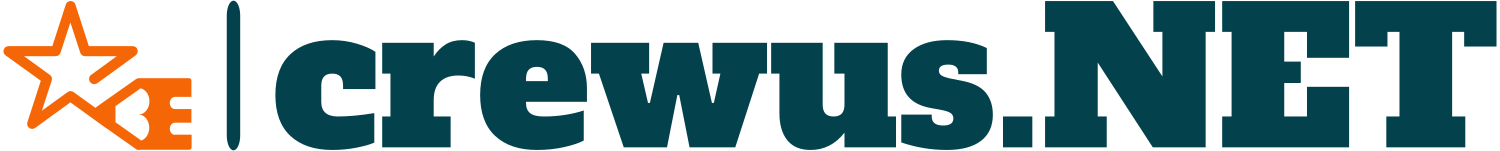Compress any PNG image online for free. You also can resize images online instantly
Browse File to Upload
How Does It Work?
This online tool will compress a PNG image by using an algorithm that is generally called lossless compression. A lossless compression technique will reduce the size of a PNG image by protecting all of the image data without sacrificing quality. It will resize a PNG image file by optimizing its color palette. It removes unnecessary information and changes the number of pixels by maintaining its aspect ratio.
How To Compress A PNG?
You can use our Online PNG Image Resize And Compress tool to resize and compress a large PNG file into a smaller file or even your desired dimensions. You do not need to download, install or sign up for any kind of service. So how can you do that? Here’s how you can do it in three steps:
- Upload Your Photo: Choose a PNG image you want to compress or resize. Drop the image into the Tool.
- Customize The Settings: After uploading the image, you can see the options of width and height of the image. Choose the width and height of the image as your desire or need. Also, you can choose the option of Reduce Quality and Lock aspect ratio. By selecting “Reduce Quality” you can change a large image file into a smaller file size. “Lock aspect ratio” will ensure that the image’s ratio remains the same as before when resizing.
- Save Your Photo: Preview the customize to ensure it looks as you intended and hit the Download image.
Why Should I Compress PNG Files?
A PNG file is always larger than a JPEG file because PNG files contain more data than JPEG files. PNG files contain a lot of details and a higher resolution. By compressing PNG files, you can significantly reduce file size and make them easier to use, share, or upload. Also, you can save storage space on your device or server. It will help you to improve website performance by increasing your website speed.
Is It Safe To Compress PNG Files?
Yes, It is safe to Compress PNG files. A PNG compress tool uses lossless compression, which means it will resize and compress your PNG image file without losing its quality or losing any data. This is why PNG compression is considered safer than JPEG compression.